Follow you! The 360° Aeotec SmartThings Cam
“Travel time, time for burglary.”
Yes, unfortunately this stereotype is still true and there are many other reasons why you should check on your home – even when you are on the road. Is everything OK at home? Did the children come home from school fine? Is your little four-legged friend acting up out of boredom again and eating your slippers? There are lots of motives because you would like to be a fly on the wall at home.
With a camera in your own home, this is possible. Today we’re presenting you an IP security camera that’s affordable, totally easy to set up and also comes with great features. Sounds like a great way to build your future Smart Home alarm system?

The 360° Aeotec SmartThings camera
For reference, we’re talking about a 50 EUR, motorised, app-controllable camera that can swing in a full circle and tilt at a 96° angle. And that’s what the camera needs to follow any movements fully automatically.
But all things in order, let’s unbox the Aeotec SmartThings camera first to install it.

Aeotec Cam 360 - Unboxing & installation

To set up the camera, you need the free “SmartThings” app. If you are not using it yet, you can download it from the App Store or the Google Playstore. The first time you use the camera, a free Samsung or SmartThings account is required which you can create directly in the app.
To set up the camera, start by selecting the “Devices” tab, click on the plus symbol (+) in the top left-hand corner and then select “Add device”. Filter the whole thing by brand and look for the SmartThings icon. Click on the icon to be redirected to the devices. This is where you will find the camera icon, among other things.
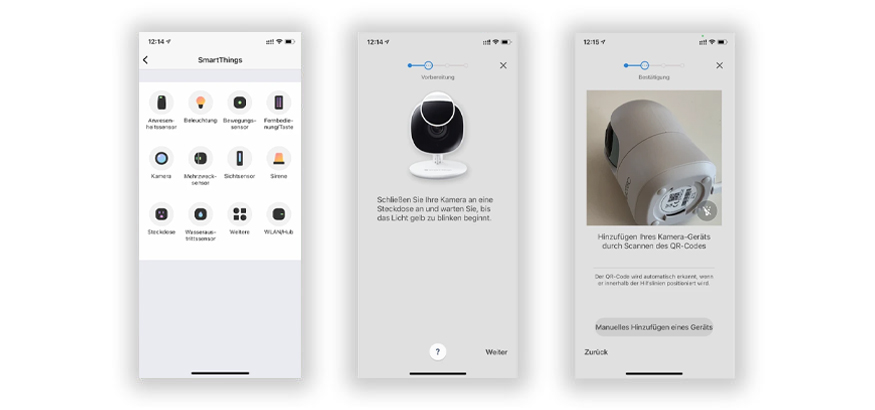
Now, you’re ready to go. Connect the camera to the power supply and follow the installation wizard in the app. There is a QR code on the bottom of the camera which you can scan with your mobile phone camera in the installation routine. The rest is done automatically when the smartphone connects to the camera’s Wi-Fi (hotspot mode) to configure it. Now, simply select your own local Wi-Fi network from the displayed list and enter the appropriate password. There you go – the Aeotec SmartThings camera is connected to your Wi-Fi and your Samsung or SmartThings account.

Aeotec Cam 360 and everyday life
Using the SmartThings app, you can now look directly at your home at any time by clicking on the “Devices” tab and check whether your children came home safely from kindergarten, school or after-school care. Via 2-way audio, you can not only listen into your home but also talk into the room via your smartphone and the integrated speaker of the Aeotec SmartThings camera.
Of course, the camera also has a razor-sharp night vision function.
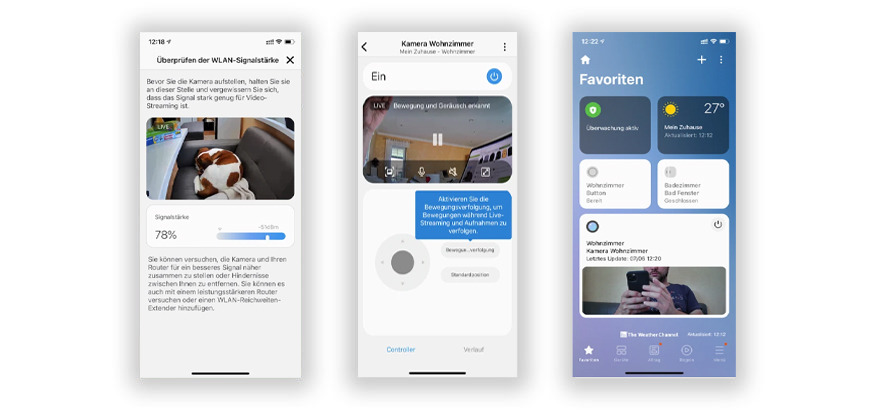
Aeotec Cam 360 and your privacy

If you like, this can also be done fully automatically via the SmartThings app using the smartphone location. To do this, switch to the “Rules” tab in your SmartThings app and create a new rule.
For example, the new rule could look like this: If member location is “Hans Mustermann” or “Simone Mustermann” – location: “Home” Then “switch off” the camera. Of course, the rule can also be used the other way round so that you automatically reactivate the camera when the last resident leaves.
360° panoramic view & motion tracking with Aeotec Cam
One highlight of the Aeotec SmartThings camera is the motion tracking function. This is where the camera is able to use its built-in 360° panoramic view to its full advantage. With this function, the camera follows a detected movement so that the object is always in the camera view – fully automatically. Would you like to know what your four-legged friend is doing at home? The Aeotec SmartThings Cam captures every movement, tracks it and creates a recording.
By the way, up to 4 cameras are supported in the free basic plan and a recording of 10 seconds each is also included which is stored for 24 hours. Unfortunately, expansion plans cannot be purchased in Germany yet.

Expansion to a smart alarm system
With the Aeotec 360° Cam and the SmartThings App, you already build the basis for a smart alarm system. To be optimally protected, you can activate the so-called “SmartThings Home Monitor” within the SmartThings app in the “Everyday life” tab. This offers you a kind of configuration wizard which defines sensible actions to be triggered in case of burglary, fire or water leakage without any “if-then” rules.

Thus, the system can be upgraded to a comprehensive alarm system by adding window sensors, motion detectors, smoke detectors and water sensors via the Aeotec SmartThings Hub. Depending on the situation and the alarm, additional sirens or lights can be switched on or a video recording can be made by the cameras.
Read more about that in our next blog post.

